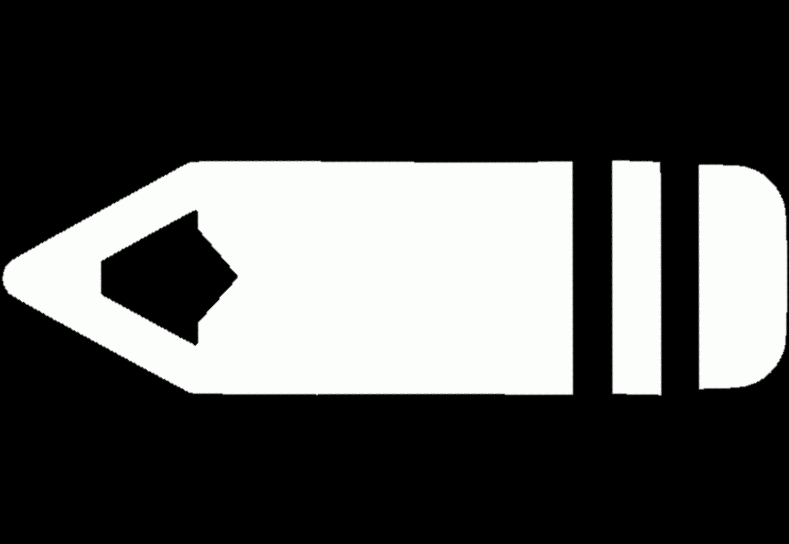Welcome to the Minecraft: Story Mode Megathread!
Are you looking to play Minecraft: Story Mode after it’s been removed from stores? You’re in the right place! This guide is here to help you navigate the misinformation out there and safely get your hands on the game.
To make your experience even better, we’ve set up a Discord server where you can get support for any tricky parts of the installation process. Join us there for help from fellow Story Mode fans!
If you’d like to return to this page at any time, just click the Megathread logo in the sidebar.
"Nothing built can last forever. And every legend no matter how great, fades with time."
Welcome to the new Github site! Google struck down the original, so we've moved. Happy adventuring!
Introduction
We all know that nothing built lasts forever, and unfortunately, Minecraft: Story Mode Seasons One and Two were removed from all stores on June 25, 2019. We’ve noticed a lot of posts on r/MinecraftStoryMode asking questions like “Can I get the game on my Android phone?” or “Which disk should I buy?”.
To help answer these common inquiries, we’ve created this megathread!
While this guide may discuss ways to access the game through piracy, we want to emphasize that there are safer and legal alternatives available. Pirating the game can be risky. Although, you may be interested to know that the safer and legal ways listed to get the game often lead to scams, as well as not supporting the developers or the creators behind the game. Ultimately, it just benefits greedy scalpers, and Telltale and Mojang won’t see any of that profit. Piracy is merely but a last ressort to obtaining Story Mode.
So, let’s dive in and explore your options!
The Best way to play Story Mode
Windows (Best Option)
Easily the most definitive and best way to play. Graphics are adjustable, mods are supported and the frame rate is the most stable (depending on your PC, 60fps is obtainable.) Easily piratable and Steam keys are sometimes available too. Both seasons supported.
macOS
It falls second to PC due to the native ports of both Seasons being in 32-bit (You will need macOS 10.14 or lower). Any other method would require you to get Windows on it and get the Windows port, Or getting the iOS port if Your on An M1 mac
Linux
Both Seasons do not have native Linux versions, although you can play the Windows version with Steam/Proton.
Iasily the most definitive and best way to play. Graphics are adjustable, mods are supported and the frame rate is the most stable (depending on your PC, 60fps is obtainable.) Easily piratable and Steam keys are sometimes available too. Both seasons supported.
iOS
The iOS version of the application generally offers a semi-stable experience, but it can often be mediocre at best. Performance varies significantly depending on the device, with frame rates occasionally dropping as low as 15 FPS. Additionally, the overall resolution is quite low, contributing to a less than satisfactory visual experience. Obtaining the iOS version can be a hassle, as it requires jailbreaking the device, which may deter many users.
(iOS Page)
Android
On Android, performance also varies greatly by device, but it often results in a mediocre experience overall. Recent versions of the app have encountered critical issues on newer Android devices, including severe texture glitches, sound problems, and frequent crashes. The installation process can be quite time-consuming, further complicating the user experience. Similar to the iOS version, the Android app struggles with low frame rates and subpar resolution, making it feel like a low-quality experience.
PlayStation 5
Both Seasons do not have native PlayStation 5 versions, although you can play the PlayStation 4 versions thanks to backwards compatibility
Discs for the PlayStation 4 are currently reasonably priced, and all episodes are downloadable. The game runs smoothly, with both seasons fully playable. Additionally, a new PS5 hack on 5.50 makes it easy to obtain both seasons of the game.
PlayStation 4
Discs for the PlayStation 4 are currently reasonably priced, and all episodes are downloadable. The game runs smoothly, with both seasons fully playable. Additionally, a new PS4 hack on 11.00 makes it easy to obtain both seasons of the game.
PlayStation 3
Season Two is not available for the PlayStation 3.
Season One on PlayStation 3 is basically identical to the Xbox 360 version, but is choppier in more demanding areas, frequently falling to 20fps, but usually never below that. (PAMA bossfight and 106 credits being an exception.) Season Two is not available for this platform. Physical copies are very cheap (20-30 USD) and piracy is incredibly easy with the EvilNAT/HEN softmod.
Xbox Series X|S
Both Seasons do not have native Xbox Series X|S versions, although you can play the Xbox One versions thanks to backwards compatibility
Discs for the Xbox One are also available at a fair price, and episodes are downloadable. The game performs well, with both seasons accessible. Currently, there is no known method to pirate the game on the Xbox One. Interestingly, both the PS4 and Xbox One versions feature very slight animation improvements for some characters that are not present in other versions, as noted by raw_data on Discord. While it's a peculiar addition, it is a welcome enhancement nonetheless.
Xbox One
Discs for the Xbox One are also available at a fair price, and episodes are downloadable. The game performs well, with both seasons accessible. Currently, there is no known method to pirate the game on the Xbox One. Interestingly, both the PS4 and Xbox One versions feature very slight animation improvements for some characters that are not present in other versions, as noted by raw_data on Discord. While it's a peculiar addition, it is a welcome enhancement nonetheless.
Xbox 360
The game runs similarly to the Switch version, but with a fair bit more lag in Season Two. Episodes are not downloadable for physical copies anymore, so if you want to play S2, an RGH or JTAG mod is needed. Season Two has poor lighting and aliasing. This port is certainly playable, but not that great nevertheless. (Almost makes me wonder how bad the PS3/Wii U S2 ports could've been.)
Nintendo Switch
Game only runs at 720p, runs at 30fps with a fair few frame drops. Many reported save glitches. Piracy is possible on modded devices. Physical copies are extremely expensive and hard to come by.
Wii U
Season Two is not available for the Wii U.
The Nintendo eShop for Wii U has been shut down meaning you cannot buy the game digitally anymore, although you may be able to download the game if you had previously downloaded it. Physical copies are still fairly pricey and hard to come by. Season One on Wii U runs at 720p with poor frame rate and reported save glitches. We don’t see much reason to play this version apart from if you only possess a Wii U. Piracy is as easy as pie with the Wii U Aroma exploit.
Netflix/YouTube
Story Mode - Season One is no longer available on Netflix.
We can’t really rank this version because it tries to be more of a TV show with interactive elements than a proper game. Up against the other versions, it seems to be a watered-down mess. But as its own independent entity, it serves well. Graphics are pre-rendered and look cleaner, and this version is available for free on YouTube (Only episodes 1-5 were ever released, although more were planned).
Apple TV
Story Mode - Season One is not obtainable as it is LOST MEDIA for now.
Next to no information is known about this version. We could find scarce recordings of this version online. The frame rate is constantly choppy, even in non-demanding areas, and runs at 720p. Although we have no idea if this was a bad recording, or truly how the game runs. Episodes 6-8 and Season Two were never released on Apple TV (what a surprise). If you have an Apple TV with the game installed, please contact us via Reddit, Discord or Gmail.
The different versions of Story Mode
Season Pass (Season One)
Season Pass is the physical release of Minecraft: Story Mode - Season One, which contains only Episodes 1-5. However, only Episode 1 is actually on the medium, with the remaining episodes requiring a download. If you are purchasing the game for a console that no longer supports downloading Telltale's episodes (For now, only Xbox 360. Although PS3 may follow), you will not be able to access the other episodes.
For the Xbox One version, users with a Season Pass disc may encounter Episodes 2-8 being labeled as "coming soon" (an update is required), or only Episodes 1-5 will be downloadable, but Episodes 6-8 and the Adventure Pass may no longer be available, as they have been removed from the Microsoft Store (credit to ryrypoo for the observation). However, if you purchased episodes 6-8 for Xbox One before the game was delisted, you will still be able to play and install them (credit to RileyGaming978).
There is also a Season Pass PC disc, which was exclusively released in Europe. However, it only provides access to Episode 1.
Adventure Pass (Season One)
Adventure Pass (Season One) is a digital add-on for episodes 6-8. It was available for the mobile version of the game and could be applied to any Season Pass version. However, it is no longer possible to apply the pass, even when attempting to restore purchases. Additionally, while the Adventure Pass is still listed on the PS4 and Xbox One stores, it is no longer available for purchase.
The Complete Adventure (Season One)
The Complete Adventure is a physical release of Minecraft: Story Mode - Season One, which includes all episodes of Season One pre-installed on the disc or cartridge. This is the only physical version of Season One available for the Wii U and Nintendo Switch. For Xbox 360 owners, this version is still functional, as all episodes are included.
Season Pass (Season Two)
Season Pass is a physical release of Minecraft: Story Mode - Season Two, in which the episodes need to be downloaded, with the exception of the Nintendo Switch and the Japanese PS4 versions, both containing all the episodes on the medium. The Xbox 360, however, only allows you to play Episode 1 unless modifications are made to the console. This version is not available for PS3 or Wii U systems due to Season Two never getting a Wii U or PS3 release.
Sites to stay away from
STEAMUNLOCKED - They are known to upload games stolen from IGG Games, which has malware and their own form of DRM. They delete and laugh at comments calling them out for horrible things and they hacked a person's Google account and tried to drain their Google Pay account after they had called out the Steamunlocked team. They have dodgy redirects and slow download speeds; you often have no idea who actually made the crack of the game which is unsafe.
IGG Games - They are known to have ads built into the game at runtime, DRM added to their releases which prevents the game from launching if removed, cryptominers and startup malware included in their games, attempting to install browser hijackers, and having hostile Javascript (possibly browser/cookie hijackers) on their website.
APKAward - While their downloads for Story Mode have proven to be safe, their website has started redirecting users to malicious websites and downloading random files to the users device, claiming to be Minecraft Story Mode. When you would install the apk, it would be an app with no title or icon, often meaning this app was spyware.
The Pirate Bay - It's alright for other purposes if no other site has what you're looking for, but for our purposes on this site, it's generally unsafe since its owners were arrested and most stuff there are on other sites anyway.
Any other APK site other than the ones we recommend.
Adblockers
uBlock Origin is a free, open-source, up-to-date adblocker with over 10 million users. This is by far the best adblocker.
An adblocker is a good thing to have when going on certain sites. Ads are how websites make their money, and people are often blinded by money. Most sites nowadays bombard the user with ads to the point that the main content is overshadowed.
VPNs
Surfshark is a great paid VPN that is still cheap.
Nord VPN is a luxury. It’s expensive but it’s by far the best.
A VPN is necessary because while torrenting Story Mode isn't that bad due to being abandonware, your ISP and internet service provider don't know that. Better to be safe than sorry. DO NOT use free VPN's when torrenting, they all sell your data in some way so use at your own risk, most don't usually support peer-to-peer connections.
Torrent Clients
The torrent client we recommend is qBittorrent.
Lots of other torrent clients bake ads, malware, and bitcoin miners into their programs. μTorrent is a good example of this. Logically Answered made a detailed video explaining this here. We would also like to add some torrenting instructions for beginners. When looking for your torrent, you may see these links called "magnet" links. We would recommend using these as it's quicker and saves you from having to download the torrent file from some sketchy site. What magnets do is open your torrent client directly with the file ready to torrent. After your torrent is done, you will see it say "seeding", often making it blue. This will go on forever untill stopped. What this does is helps others download the same files you did. How torrenting works is a connection known as P2P, or peer-to-peer. It's decentralized, meaning each user is downloading the files off of another users computer. Seeding allows other users to download said files. It's not required, the files are done downloading, but helping out your fellow adventurers is always great!
FTP Clients
Honestly it’s up to personal preference about which client you use.
WinSCP is a popular client. The UI is nice, complete with progress bars and a way to save presets.
Filezilla is also very popular, with a UI similar to WinSCP, with the same features.
FTP, short for “File Transfer Protocol,” is a computer protocol that allows the distribution of files over the web. These clients are useful because they allow you to transfer ROMs and ISO files to hacked consoles wirelessly. They are only required if you're trying to play the game on a console.
That's all the info you'll need! Now pick your device in the sidebar to get started.
Pro tip: If you're on a mobile device and don't see the sidebar, click the icon with the three lines in the top left!