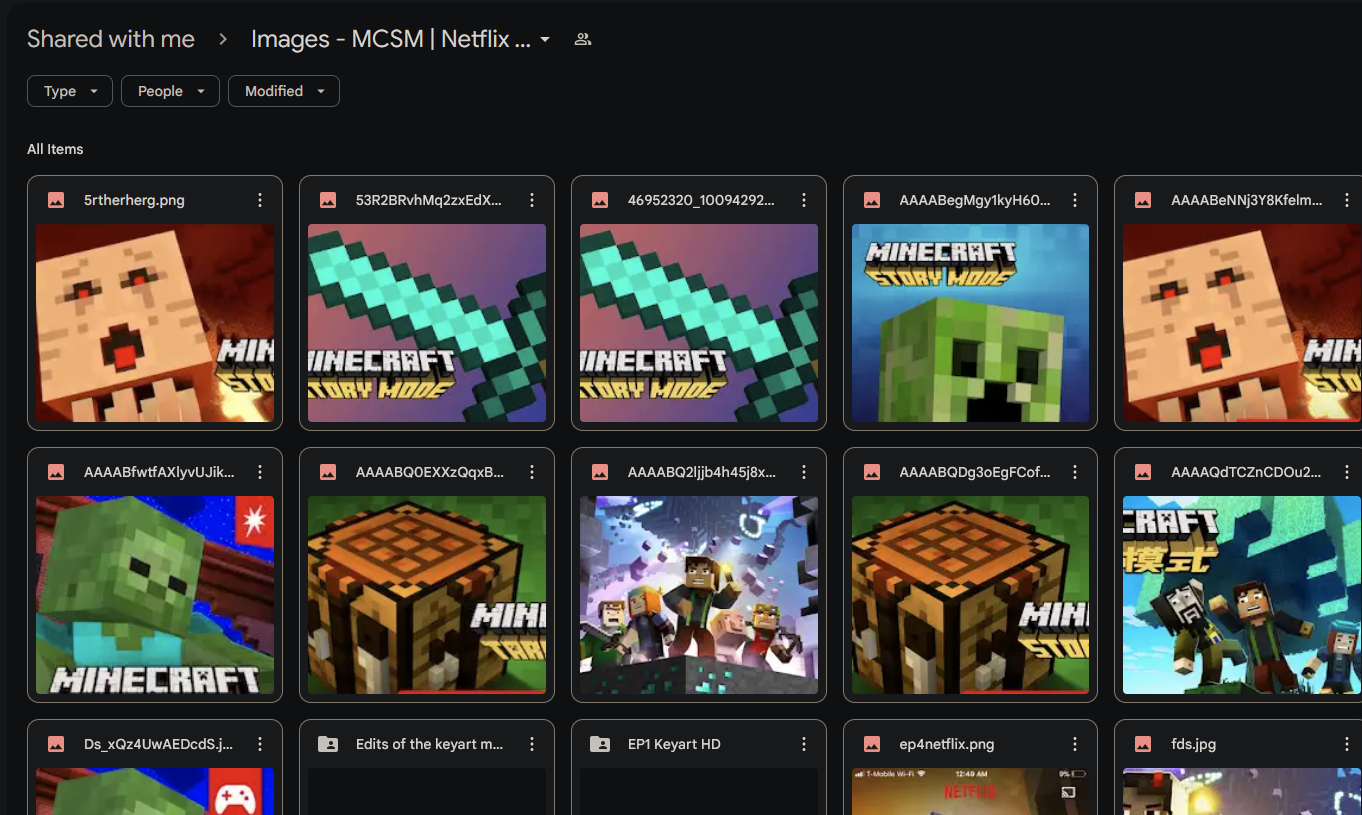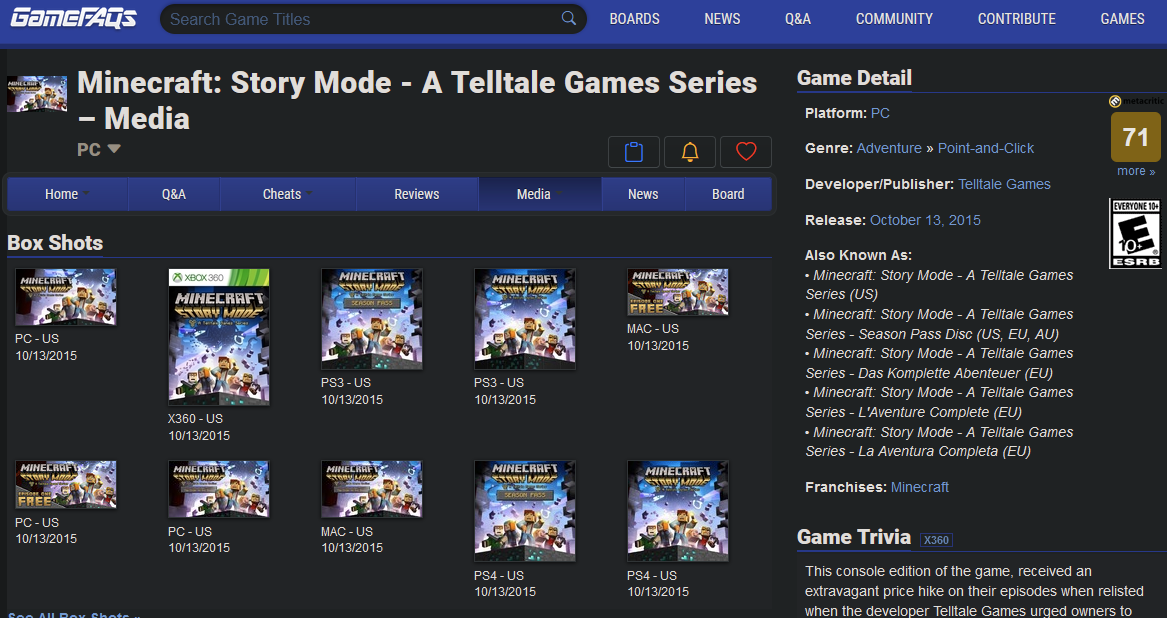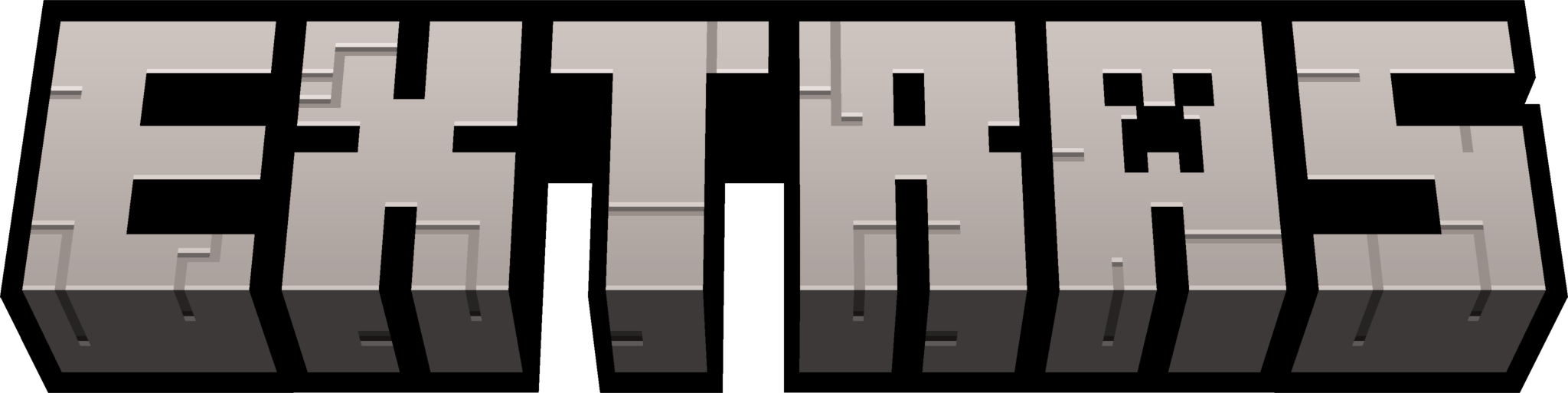
Files and other media
Choice statistics file
Allows you to view the choice statistics once you've completed an episode. While the stats are fixed, they offer a glimpse into the game's history. This file is compatible with all platforms—simply place it in the "archives" folder (or "Net" folder for Android/iOS). Files are available for both seasons.
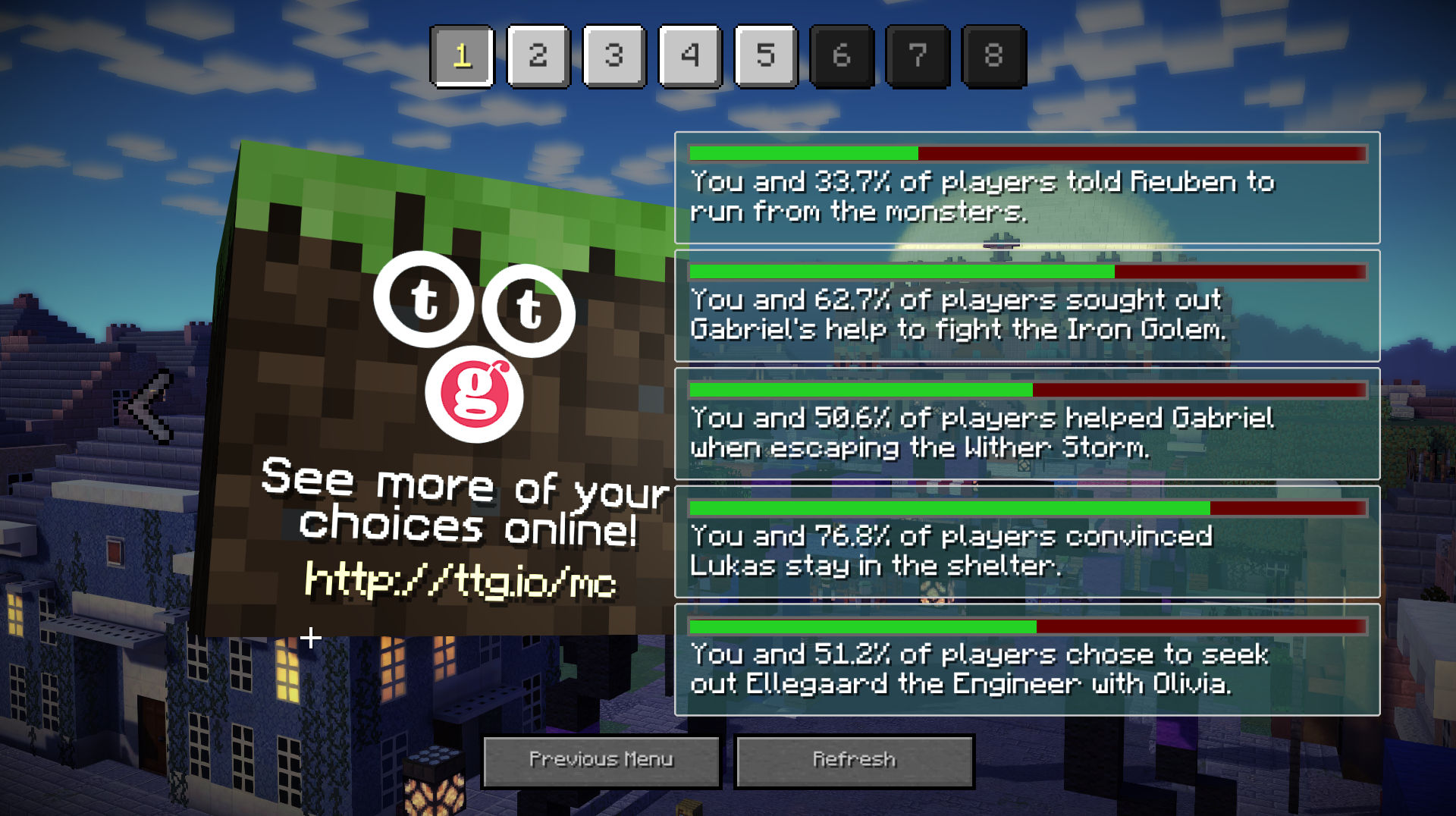
All MCSM music ripped losslessly
AsteroidBK has extracted all the music from Season One, Season Two, and the Netflix version of the game.

Language Packs (Season Two)
This applies exclusively to Season Two, as Season One doesn't have dubs except for the Netflix version, and these packs aren't compatible with any other platform.
Knollad Knolladious on Discord discovered the language packs for Season Two on PC. To install them, close the game, unzip the folder, and place the files into the "Archives" folder within the Season Two installation.
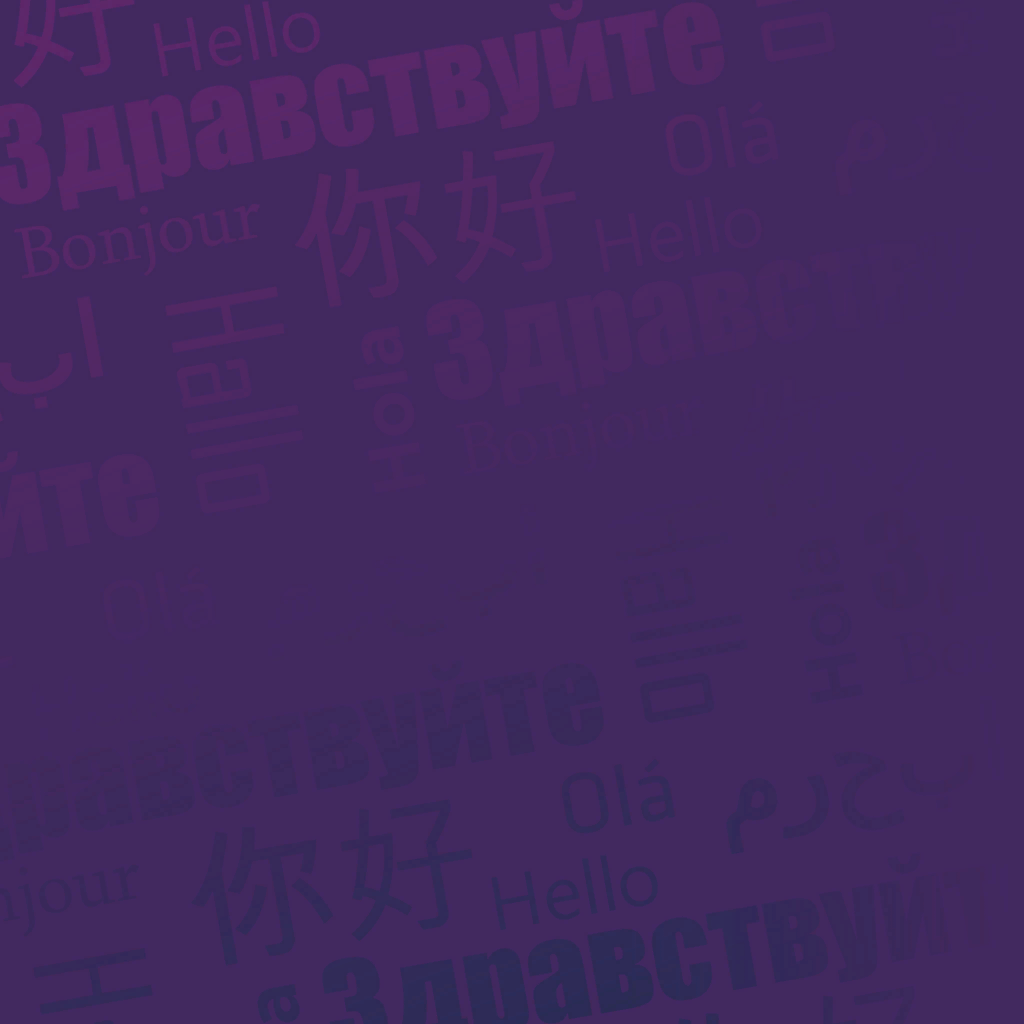
Microsoft Store/UWP
You can download the Microsoft Store version For Season 1 with All the Episodes here. Season 2 episodes remain locked due to different file structures, making it impossible to use standard files. Attempts to unlock them often resulted in crashes or the episodes being locked again. For Season 1, download the zip, extract it, open the certificate, and install it in the "Local Machine" under "Third Party Root Certification Authorities," then install the .appx file. You need to launch the game with internet disabled.

107 and 204 Beta Builds
You can download the leaked 107 and 204 beta builds from the Steam depot to archive.org. Just download the files, then drag and drop them into the "archives" folder in your game’s installation directory, replacing the necessary files when prompted. That's it—you're good to go!

iOS refresh rate mod
Injecting this tweak into the Season Two IPA unlocks frame rate to the match the device refresh rate, it also fixes audio cut off issues as a side effect.

Common Bugs
Texture clipping and animation glitches
More commonly on the mobile versions, the textures have flickering issues (namely the nether portal) and some animations don't play/cutoff. There are a bunch of other random ones like the one in the image. Most of these are fixed in the 1.0 version, however version 1.0 only contains episode 1 (obviously).. so it's better to just ignore these issues and continue

Voice line cutoffs
This seems to be especially an issue with Season Two Episode 1 on iOS. Voice lines cut off frequently. Although this is a minor issue on all platforms.

Black texture glitch (Android exclusive)
If you download the wrong apk/cache for your phone, you end up having black/broken textures for MCSM on Android devices. To fix this, ensure you installed the correct apk for your phones GPU. Don't know what your phones GPU is?

Broken notifications (105)
On some platforms (seems to vary randomly) the notification text in Season One, Episode 5 doesn't show. We made a fix for this bug, just copy the file into your "archives" folder (or Net folder if you're on mobile.)
DOWNLOAD FIX

Completely ruined Android experience
This happens the most on Episodes 2-3 of Season Two
On newer versions of Android and newer Android devices the game gets completely screwed by game-breaking graphical glitches. Here is a lovely slideshow of the horrors made by this abomination.
(Image credit: a7med_Gaming)
Nintendo Switch save issues
The Nintendo Switch Version of the game notably has some save issues. The most reported issue is saving Petra/Gabriel in Episode 1 and the Magnus/Ellegaard armor choice in Episode 3. For whatever reason this choice sometimes gets swapped around when you continue to the next episode, and there is no known fix.

MCSM Modding
In the PC and Android versions of the game you can mod the game by model swapping characters and doing some other pretty cool stuff. A website were you can do this on is gamebanana and the Telltale Modding Discord Server