- Legitimately
Physical
Complete Adventure works fine. It’s the only release for the system so really not much to say here. No way to get Season Two because it never released on the Wii U, perhaps because of poor sales, and becoming obsolete at the Switch's release in 2017.
- Yarr!
Homebrew
You will need a modded Wii U with Aroma environment for this installation. While you can do this via Tiramisu environment, I still highly recommend Aroma. Legacy CFW's (Haxchi, Mocha CFW, etc.) will not work for this install.
If you want to learn how to mod your console, or update to a newer CFW, follow THIS guide. If you are uncertain which Legacy Firmware you have, follow these steps by u/josepshabadoo on reddit.
If you are not using Aroma for this guide, I suggest trying to follow them as best as you can.
Getting Started
(If you do not have Aroma, skip to next section.) First we will need to download sigpatches. You can do so from HERE.
Insert your Wii U's SD card in your device (Make sure to turn off your Wii U first)
Copy the 01_sigpatches.rpx file to /wiiu/environments/aroma/modules/setup on your Wii U's SD card
Option 1: Downloading via WUP Installer GX2 (NUSspli Channel)
You can download the latest release of NUSspli HERE by clicking releases and by downloading the latest release.
If you do not already have WUP Installer GX2, you can download the Aroma environment port from HERE by clicking releases.
then put wup_installer_gx2.wuhb in /wiiu/apps
Now unzip the NUSspli-(Ver#)-Channel.zip and place the folder into install folder on the root of your SD Card if you do not already have it, create it.
Now place the Wii U's SD card back into your system, open WUP Installer GX2 and select NUSspli channel and install it. Once installed, you may exit the app.
Option 2: Downloading the NUSspli_Aroma.wuhb
You can download the latest release of NUSspli HERE by clicking releases and by downloading the latest release.
then put NUSspli-(Ver#)-Aroma.wuhb in /wiiu/apps
Downloading MCSM via NUSspli
Now that you have NUSspli installed on your Wii U, you can open the app and search for Minecraft Story Mode. You're going to want to download the Complete Adventure.
NOTE: Downloading the USA Version with the DLC will only let you play the first 5 Episodes. This is because episodes 6-8 were exclusive to the Complete Adventure in all regions.
I'd also recommend downloading it to a USB and NOT the system's NAND. Installing to the NAND can be risky, and if something went wrong you might be looking at a bricked system.
