
There is no way to get the MacOS version legitimately, please do not ask how to get it legitimately.
32-Bit (macOS 10.14 or lower)
This version of the game only works on 32-bit MacOS versions or a version of Mac os that supports 32 bit apps. This means your Macbook has to be running 10.14 Mojave or lower to run this game. Alternatively you could use Bootcamp or Parallels (for M1 Macbooks) and follow the Windows guide.
Download from Google Drive
Season One Download
Season Two Download*
*Season Two for macOS only has Episode 1-3
The install is pretty simple, on a 32-Bit MacOS version, run the dmg file, follow the instructions, and you're set.
64-Bit (macOS 10.15 or higher)
Running the game on 64-Bit MacOS versions is a bit more difficult, but still possible.
If you have an Intel-Based Macbook, you can run Bootcamp to run the Windows versions. If you have an Apple Silicon Macbook, you can either:
Run the Switch version via Ryujinx. You can get both Seasons from the download links on the Switch page.
Unfortunately getting Ryujinx set up properly is a bit tricky and it's risky to post the Switch firmware/keys here. But with a bit of research they're easy to find.
Use UTM to run the Windows versions. You can download UTM here and get the downloads from the Windows page.
Or read the guide below
M1
Running the game on M1 is possible But you need a software called sideloadly, Similarly to the iOS version you need to sideload it
Start by getting sideloadly here, then scroll and press macOS. Download then open it and install it
After you've done that, you have to start the sideloadly app.
After that, fill in the Apple ID space, if you have 2fa it will send a notification with the code.
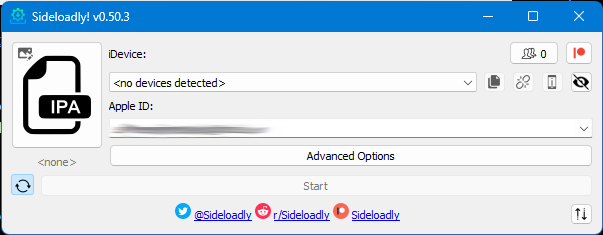
Now the fun part, download the iPAs and the Episodes from here.
Now press Apple silicon etc..., Then press the IPA icon, This will let you see all the files on your Device. So what you're gonna do now is go to downloads (or wherever you saved the ipa) and select the ipa, and then press confirm.
Press start and sit back and relax while it Signs and Installs the IPA
Now let's install the episodes, Extract the episodes from the link indicated in the lines "now the fun part...", Now Go to finder and look at the Upper Left bar and press Go > Go to Folder and Type in ~/Library and then Press Enter and You will be greeted by a Finder window, go to containers then Minecraft or MCSM S2 depending on the respective game then Documents, and then copy or drag the documents folder from the extracted .zip You downloaded, if it asks to replace some things thats normal press Replace and now try starting the Game, Now your done, Enjoy the game! **note** the resolution might be low and that's because its the ipad version
How to bypass Google Drive download limit
1.) Create an empty folder with whatever name on one of your drives, there's no size limit, so don't bother checking for free space.
2.) Click on the link in question and on the Google page check the symbols on the top bar for the one that says "Create shortcut."
3.) Click this button and navigate to the empty folder you just made, then let Google create the shortcut right in this folder.
4.) Go back to your drive with the new folder with shortcut inside and download the folder - GDrive will start zipping the folder AND the file that corresponds to the shortcut.
5.) Wait until the zipping process has finished (this can take a pretty long time), then just download the archive the usual way.
6.) After the download has finished restore the original filename, and you are done!

